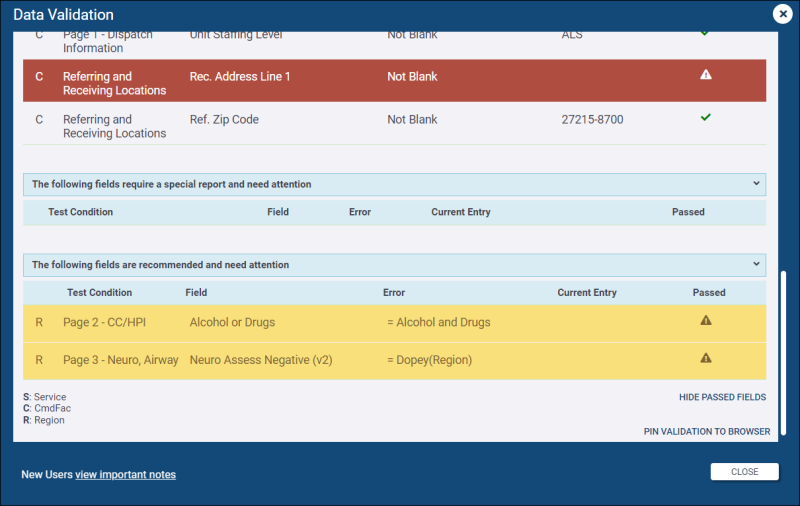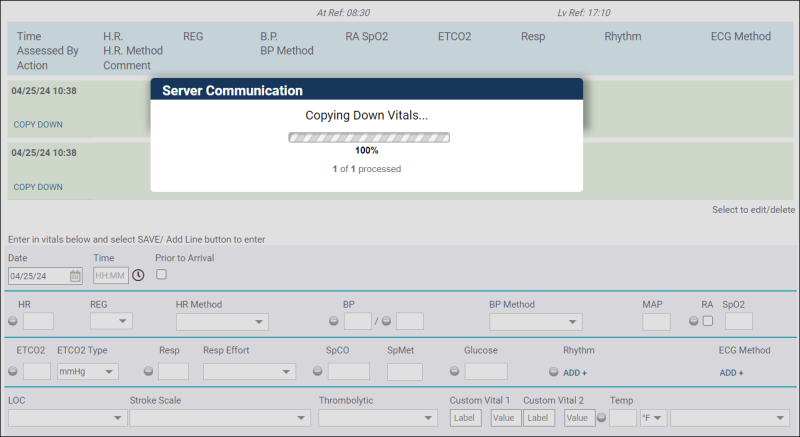ZOLL emsCharts Web 13.06
June 18, 2024
ZOLL emsCharts release 13.06 for Web contains issues that were updated for the [ ZOLL UI ] and [ LEGACY UI ]. To learn more about the [ ZOLL UI ], please watch this short video. You can try it yourself by logging into ZOLL.emscharts.com.
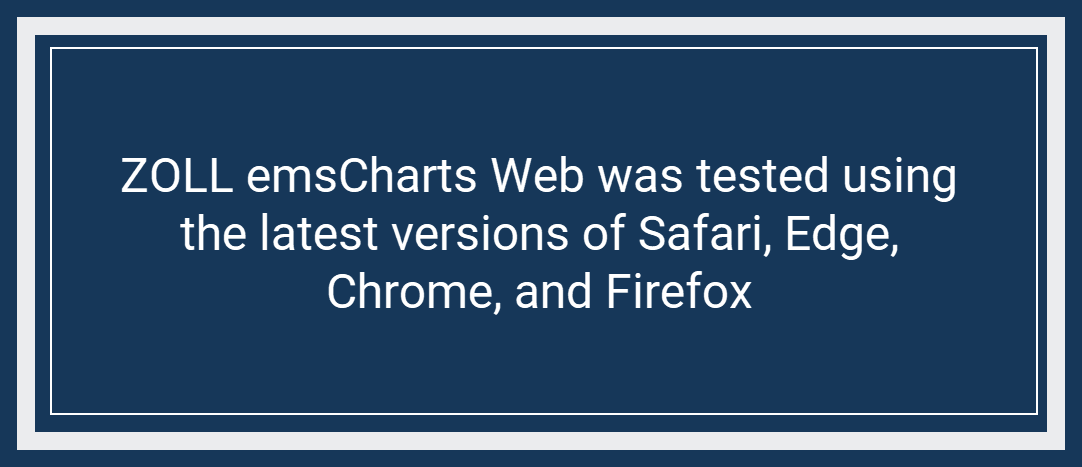
ZOLL emsCharts recommends that all customers utilize the new ZOLL UI (zoll.emsCharts.com) when completing charts in Web. The Legacy UI, while still available, is being maintained to ensure critical operations, but is not being updated with newly developed features and functionality and does not fully support NEMSIS v3.5. While not required, it is strongly recommended that services who export to states that have converted to NEMSIS v3.5 utilize the “Force ZOLL UI Access” configuration option, as continued use of the Legacy UI when generating NEMSIS v3.5 files may result in NEMSIS errors.
Configuration: Service > General > Force ZOLL UI access = Yes
Some images can be clicked to enlarge.
New features and enhancements
Crew+
[ ZOLL UI ]
We updated the Crew+ feature on the homepage to ensure that datapoints are saved as expected for Services utilizing both ZOLL emsCharts and ZOLL Fire Reports. Additionally, we added the ability to select different Bases, Units, and Shifts, and to update the crew members assigned to individual Units without the need to first close the window and update the Unit information displayed on the homepage.
New 'Call Type' field
[ ZOLL UI ]
A new 'Call Type' field has been added to ZOLL emsCharts. This field is intended to replicate the functionality of a field with the same name in RescueNet ePCR. The values for this field can be configured and the field can be enabled or disabled per-Service. The 'Call Type' field can be referenced in Data Validations, Custom Reports, and Analytics.
Configuration:
-
To enable/disable field: Service > Chart > Page 2 > Call Type
-
To modify field values: Service > Code Tables > Call Type
Close Chart Data Validation window
[ ZOLL UI ]
We modified the existing Data Validation window to differentiate the Requirements, Special Report Requirements, and Warnings. Each section will now be expanded by default when the window loads and will display Requirements and Special Reports in red, and Warnings in yellow. These changes are intended to provide better feedback and guidance when attempting to complete a chart, ensuring that Service, Command Facility, and Region Data Validation requirements are clearly identified.
NEMSIS 3.5 updates
[ ZOLL UI ]
The datasets and Schematrons have been updated to the latest published versions for the following states:
-
Alaska
-
Georgia
-
Wisconsin
Bug fixes
Syncpad
[ ZOLL UI ] [ LEGACY UI ]
We fixed an issue that was causing charts created in Syncpad to default some crew roles to 'Driver' when uploaded to the Web.
GCS Qualifiers
[ ZOLL UI ] [ LEGACY UI ]
We fixed an issue that was causing some users to receive a NEMSIS error indicating that multiple GCS Qualifier values were not allowed when a GCS and GCS Qualifier were documented on both Pages 3 and 8 in specific circumstances.
Wasted Medication
[ ZOLL UI ]
We fixed an issue that was preventing updated system generated comments from displaying correctly after an existing Medication Procedure for a Wasted Medication was opened and edited. Now all fields with data in them will be displayed as expected when initially documenting a Wasted Medication or when reopening and editing the Procedure.
Copy Down of Vitals
[ ZOLL UI ]
We fixed an issue that was preventing the Copy Down of Vitals feature from functioning as expected. You can now use the Copy Down of Vitals feature to populate non-numeric Vitals information from one Activity Log entry into lower Activity Log entries. Additionally, we added a user notification to the feature to ensure that you are notified when the Copy Down of Vitals process has started and can see the status until it is complete.
Configuration: Service > Chart > Page 8 > Allow Copy Down of Vitals
Patients on scene
[ ZOLL UI ]
We fixed an issue that was causing the number of patients on scene (eScene.06) from exporting as expected for Wisconsin NEMSIS extracts. Errors involving eScene.06 will no longer trigger when the '# Patients at Scene' field on Page 2 is documented.